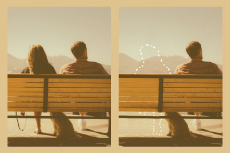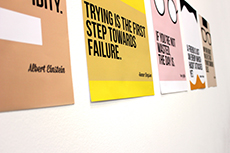We made a vintage pub style printed mirror
Posted: in Design, Ideas, Projects, Tutorials
Diginate HQ is based in the Old Truman Brewery, on Brick Lane in the East End of London. The Old Truman Brewery is so named […]
Here are some useful stickers for open plan offices
Posted: in Design, Miscellaneous
Working in an open plan office is great – there’s loads of people to bounce ideas off, plenty of biscuits circulating, and you get the […]
Illustrator Tutorial: Create 3D globes with Map Art
Posted: in Design, Tutorials
Since the discovery of Keplar-452b back in July we’ve had many emails from aliens living on this far away Earth-like planet asking us exactly what Earth (or […]
I made my Macbook into a ZX Spectrum
Posted: in Design, Projects
The ZX Spectrum is one of the machines that truly took computing mainstream. And what a machine it was – you could play Chuckie Egg, load […]
Here’s why you should be using Comic Sans
Posted: in Design, Miscellaneous
Long ridiculed in the design community, Comic Sans has reached almost anti-hero status. Alongside the campaigns to ban Comic Sans, there are now Comic Sans […]
We made some customised playing cards
Posted: in Design, Ideas, Projects
Ever wanted to create your own unique playing cards? We hadn’t, until we did, and then we did it. As it turns out, Diginate metallic […]
Photoshop Tutorial: 5 Ways to remove unwanted objects from your photos
Posted: in Design, Tutorials
One of the great things about digital photography is how easy it is to remove unwanted elements from your photos. Back in the day you’d […]
Die cut stickers now available at Diginate!
Posted: in Design, Diginate News
When we first started Diginate we only offered stickers on sheets. Our stickers liked it – they were amongst friends – but it wasn’t so […]
Here are some motivational posters to inspire you this Monday Morning
Posted: in Design, Miscellaneous
Monday mornings. It’s pretty hard to get motivated – a week of meetings, email and phone calls awaits, and your weekend of leisure is but […]
We tested 5 vector graphics alternatives to Illustrator
Posted: in Design
When it comes to vector graphics applications there’s no question that Adobe Illustrator is king of the jungle. Here at Diginate we virtually live in […]