We tried the Photoshop AI tools you’ve never heard of.
Posted: in Design, Miscellaneous
Since October 2020 Adobe Photoshop has shipped with a mysterious set of tools called Neural Filters.
Neural Filters are a new photo manipulation tool powered by Sensei, Adobe’s in-house AI tool. They use machine learning to perform impressive feats of photo-editing that would take serious time and skills to perform manually.
You might not have noticed them as they’re tucked away in the Filters menu, but if you’re running an up to date version of Photoshop they’re well worth checking out – it’s a candy box. Along with filters to automatically recolour black and white shots there’s various tools for smoothing skin and removing blemishes, adding sketch and poster effects, and converting photos to caricatures.
Some of the most intriguing filters are still in beta within Photoshop, so we can cut Adobe a little slack on the sometimes ‘interesting’ results. Amongst the beta options is a section called Smart Portrait, which includes filters which change facial expressions, adjust age and change the direction of the subjects gaze. We thought we’d give them a go!
Be Happy!
The first filter we tried was ‘Be Happy!’, designed to turn a frown upside down. To test this we used a photograph of Winston Churchill, famous for not being the subject of REM’s hit Shiny Happy People.
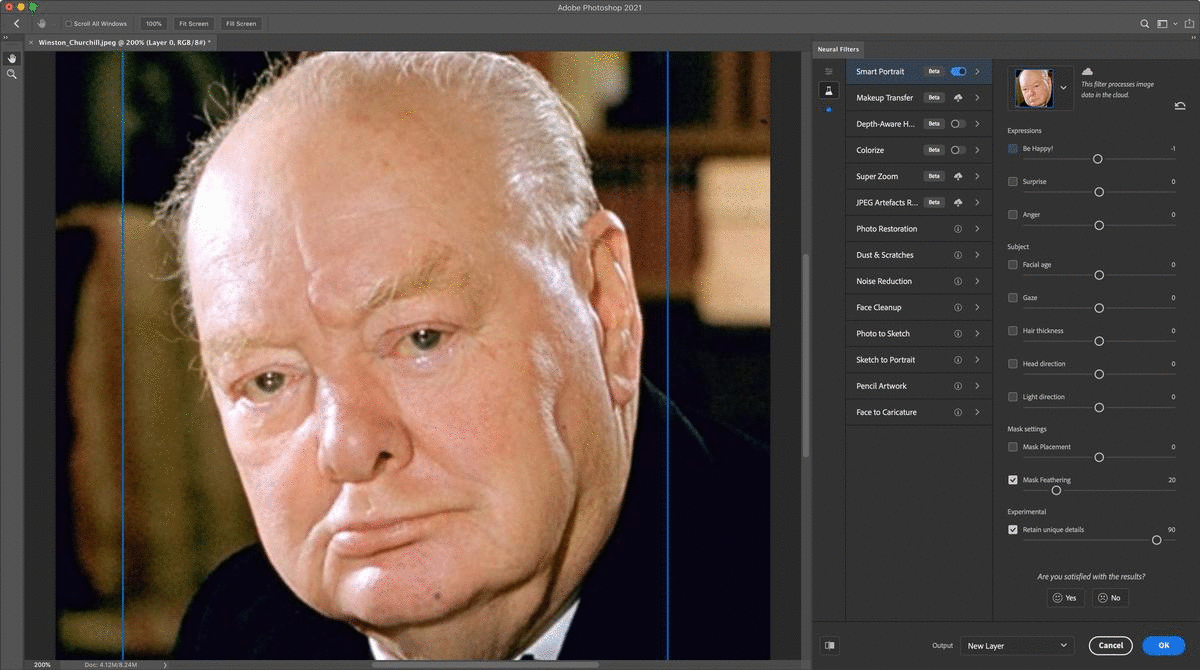
Admittedly, the result is more of a grimace, but it’s hard not to be impressed by how Sensei has adjusted the entire profile of the chin and jawbone to facilitate a smile. It has also smoothed a couple of frown lines to diffuse the severe expression.
Anger
You can probably guess what the anger filter does, so let’s get straight into it. To test this, we sourced an image of late-nineties cheeky popsters S Club 7. It’s hard to imagine S Club getting angry with anybody, especially in front of their tween audience – now in their mid twenties. Thanks to Adobe Sensei, though, imagine no longer:
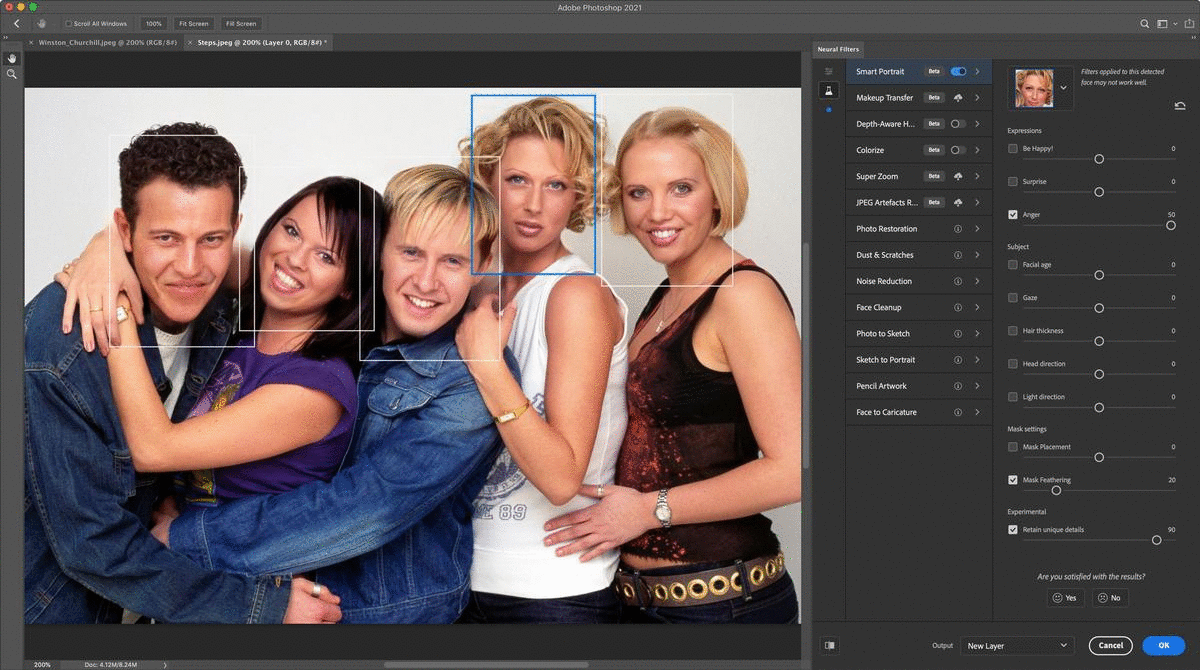
The result is somewhat disappointing – more a series of pouts than genuine, hot-blooded rage. The faces are fairly small on the image though, so Photoshop didn’t have much to work with.
Surprise
Having served as Donald Trump’s Secretary of Defense, it takes a lot to surprise four star US General James Mattis. As a result, no photos exist of the General looking surprised. But we can fix that:
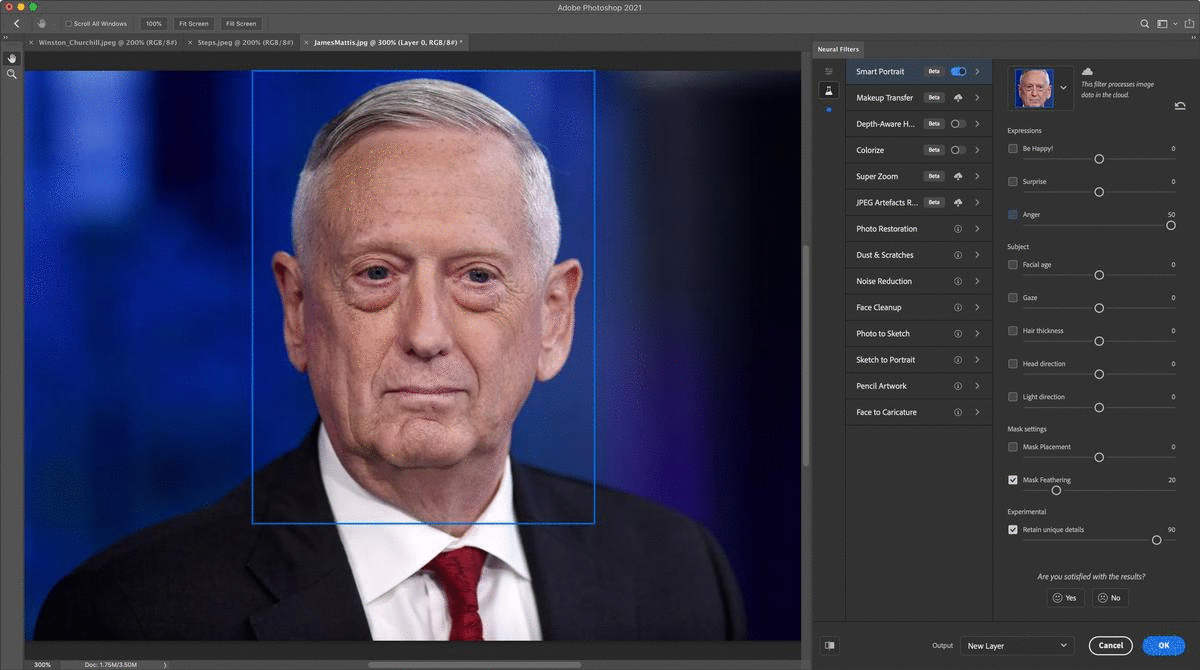
Unfortunately, the result looks more like a disapproving General than a surprised one. For some reason Sensei has lowered the eyebrows rather than raised them – not the obvious way to simulate a surprised expression. The mouth is also transformed into a pout, rather than a classic wide open mouth of surprise.
Facial Age
Facial Age gives you a glimpse into the future. It’s nice to visualise yourself or a loved-one ravaged by age, but in this case we’ll test it on actor Paul Rudd, who literally never gets any older. There’s no indication as to how many years you’re adding, so we cranked it up to the max.
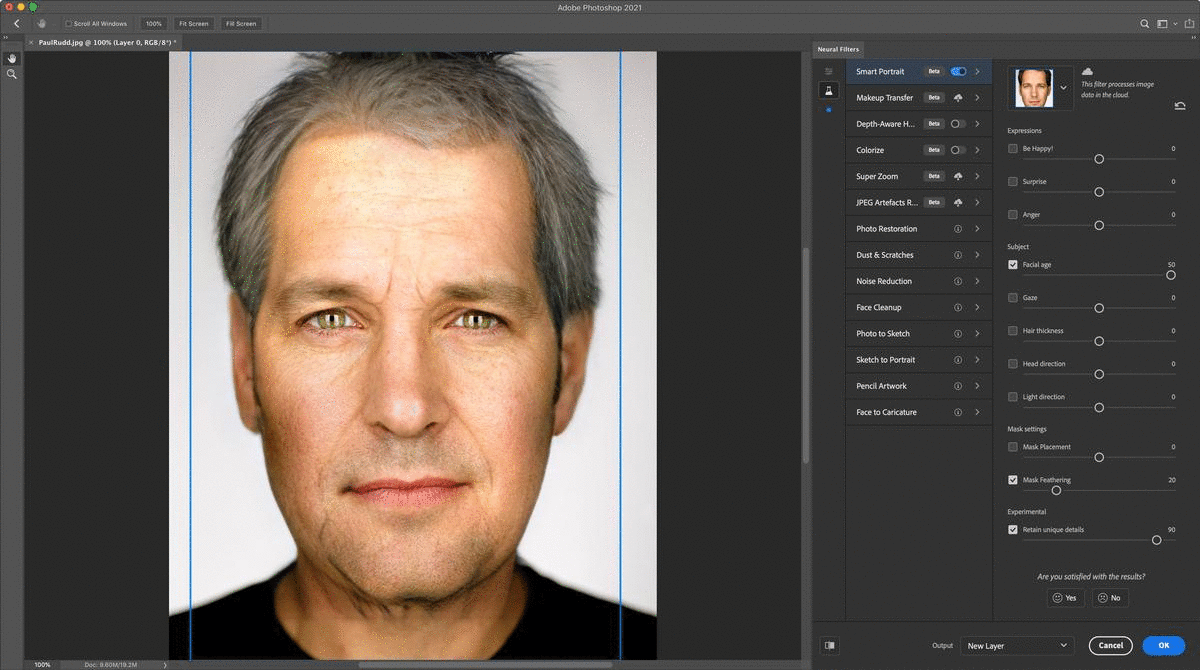
Aside from the clichéd grey hair which dominates the transformation, Sensei makes a number of subtler modifications including a saggy neck, drooping facial profile and age-related skin blemishes. Whilst it’s a decent effort, it doesn’t compete with the ubiquitous FaceApp from several years ago.
Before writing the Facial Aging feature off though, we thought we’d test it out on child star extraordinaire Mcaulay Culkin. Mcaulay Culkin is an excellent test subject, as we know exactly what he looks like now.
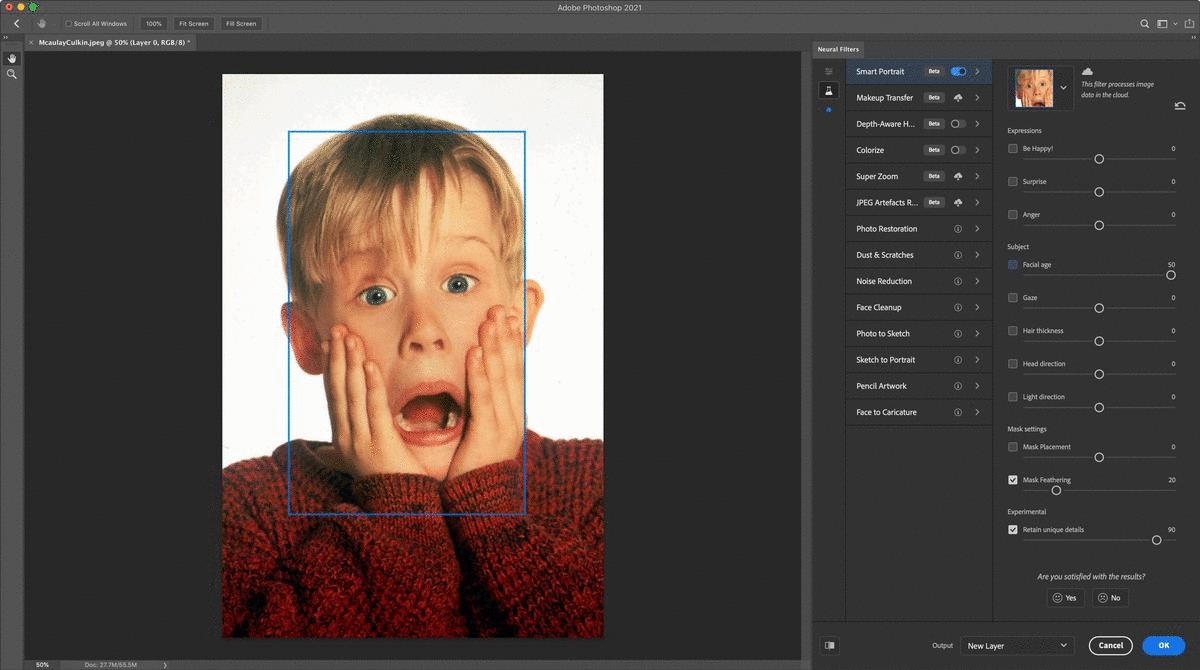
Creepy.
Gaze and Head Direction
For a last test we loaded up Marco Grob’s famous black and white portrait of the legendary Christopher Walken. The original photo has Walken looking away from the camera – not a great effort for such an esteemed photographer. So we fixed it.
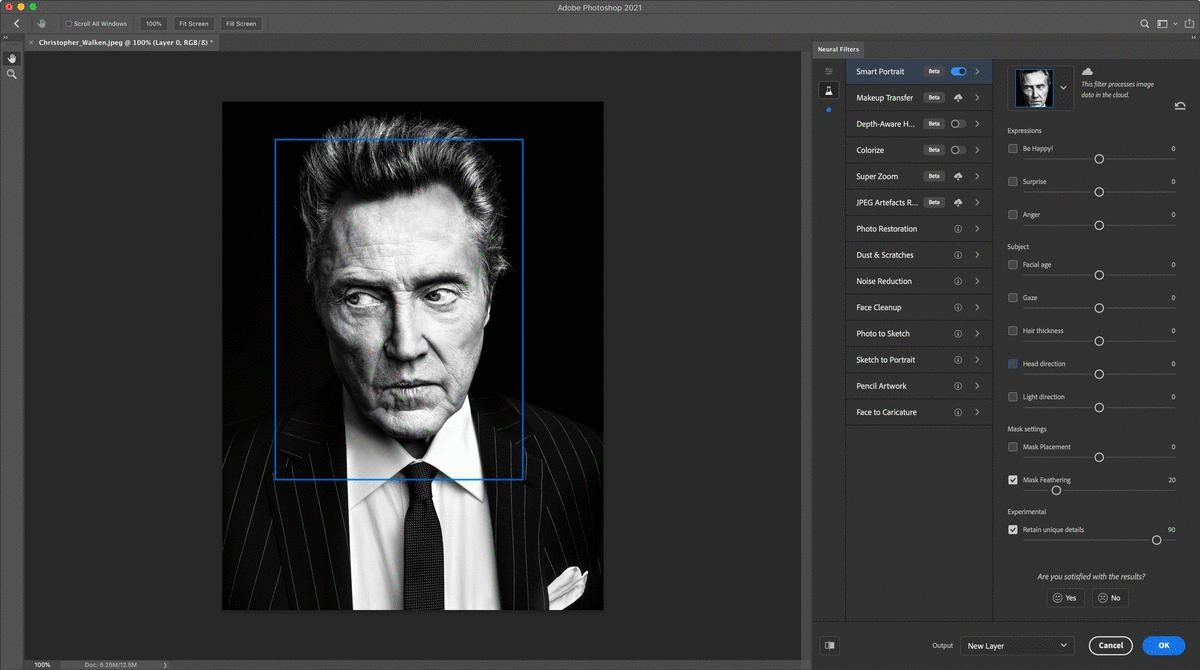
Using the gaze filter we modified Walken to look directly into the camera, and then subtly adjusted the direction of his head to match. The result is almost eerie, with Walken turning to face the camera. It’s astonishing that these kinds of changes can be made so easily thanks to Adobe’s tech.
Whilst some of the results are somewhat tenuous, it’s worth remembering the machine learning aspect of Adobe Sensei will be making continuous improvements to its algorithm. Once enough data has been crunched the possibilities for photo enhancement and manipulation are likely to be mind bending.


