DIY XMAS – Custom Laptop Skins
Posted: in Projects

Custom laptop skins make a great stocking fillers – our new gloss and matt vinyl stickers are ideal for this and much cheaper than many of the ‘bespoke’ laptop skins available online. Like many other people I have a Macbook which is beginning to show it’s age; I’m going to give it a new lease of life!

London ground to a halt with snow last week, so I thought it’d be nice to do a winter themed skin for my 13” white Macbook. I had a look on Flickr and found this lovely creative commons licenced photo – this is what I’m going to use as my artwork.

Here are the templates for 13”, 15” and 17” Macbooks:
Of course, these can be adapted for other brands of laptop. Here’s the finished artwork applied to the template:

I’m going to use a Contour Cut Gloss Vinyl Sticker so it matches the gloss finish of my Macbook. The sticker I need to order is 31.75cm x 22cm. Here’s the finished sticker, all ready to apply:

Now the fun bit. First, trim the sheet close to the sticker so it’s easier to align. Make sure the surface of the laptop is clean, and free of grease and dust. Now lift up the edge of the sticker and trim off a small part of the backing paper.

Now carefully align the sticker on your laptop make sure all the edges are even:

Once it’s in place gradually pull the backing paper away whilst gently rubbing down the sticker.

When it’s finished it should look like this:
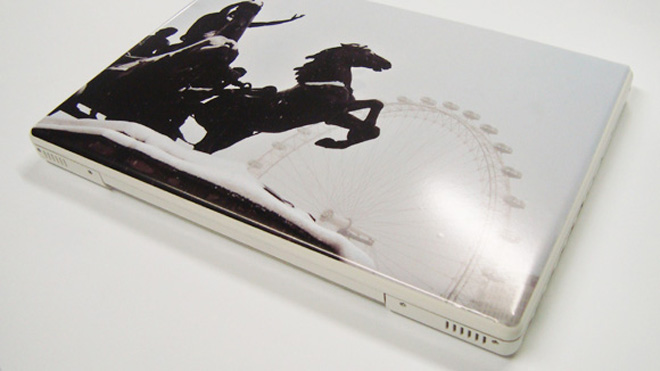

Since it looks so good I thought I’d do a matching skin for my iPhone 4. Here’s a template.

This is a fun, cost effective way to breathe new life into last Christmass’s gadgets. Why not give it a go?!
When it comes to removing the skin, heat the sticker slightly with a hairdryer and slowly pull away from the surface of the laptop.


