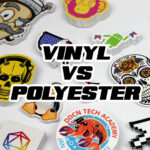Converting bitmaps to vector graphics – a guide
Posted: in Design
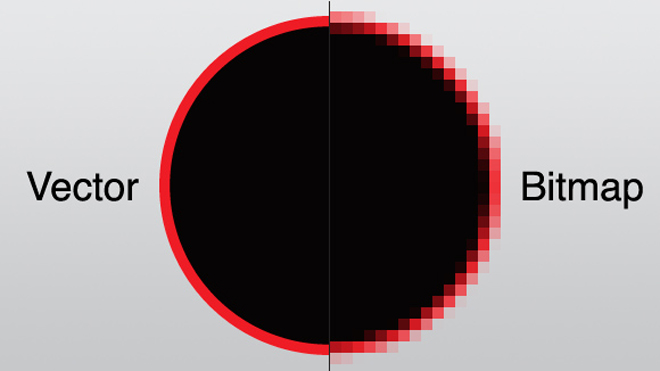
There are two main image formats; Bitmap and Vector. Bitmap or Raster is generated by pixels. Vector is generated by curves, paths and various shapes. In layman’s terms bitmaps cannot be scaled up without losing quality and vectors can be scaled up to any size without quality loss. This is a good link to know more about both these formats.
If you have a solid bitmap graphic which is low resolution you will face problems printing it. The best way to make it ‘printable’ is to vectorize it. There are various ways of doing it.
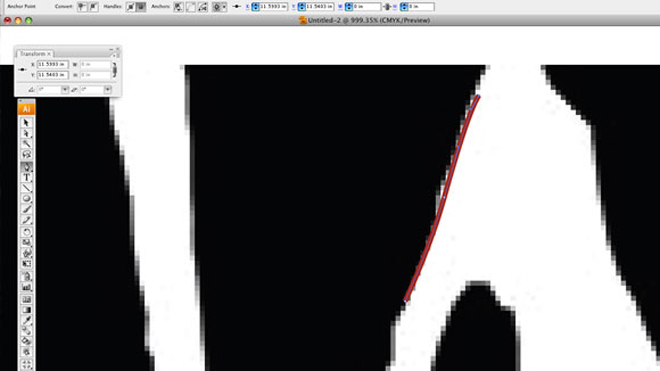
To trace manually (hard): To trace a bitmap manually you will have to use a vector Program like Illustrator and create vector paths along the bitmap image manually. This way of tracing is 100% manual so the more time you spend on it the better result you will get. If you want the graphic to be ‘critically accurate’ then this way is recommended. Be ready to forget about those 4 hours of tracing.
Pros: Accurate; the way you want
Cons: Time consuming
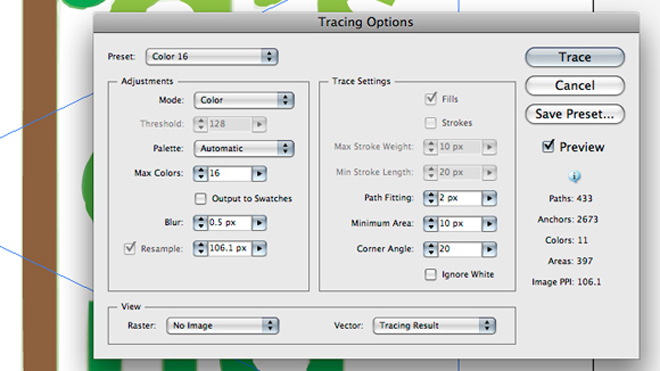
Using automated softwares/websites (simple): Vector softwares such as Adobe Illustrator or websites such as Vectormagic.com has made vectorizing simpler than ever. My personal favourite is Live Trace in Adobe Illustrator (Object > Live Trace > Tracing Options) simply because it has more options to play with than VectorMagic. Tracing with Live Trace is simple, it has some adjustments (for advanced user) or a good set of presets (for beginner). It is easy to trace a bitmap with the help of the presets and adjustments but it needs some time to get used to. Once you know the ‘tweaks’ in it, you would want your world to be vector!
Pros: Extremely easy to use
Cons: Needs some time before you know the tricks
The most important benefit of vectorizing your graphic is flexibility. Once your graphic is vector you can do anything with it (well…almost) such as scaling it up to any size you want, change the colour of it, or add a border to it…the list goes on. Vector is also a printer friendly format. Well known vector formats have these extensions: .ai .svg .wmf .cdr .pdf (PDF is tricky because it can be both vector and bitmap).